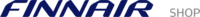When your order is successfully completed, you will receive an email with order confirmation and possible award vouchers to your inbox.
Please remember to print your vouchers and have them with you in order to use them for the services.
If the order process is interrupted and you have not paid yet, your Avios will be returned to your account automatically within a few hours.
Customer service
Finnair Plus award vouchers
Finnair Plus Customer Care Center Finland
Tel. +358 30 08 71 161 (EUR 1,70 /answered call local network charge)
Open Mon–Fri 8 a.m.–6 p.m.
Home delivery products / Innoflame Oy
Customer service
-Please note that at this number/email we are not able to help with any questions related to gift cards, award vouchers or other Finnair Plus matters
Tel. +358 207 433 600
Email: asiakaspalvelu@innoflame.fi
Open Mon–Fri 9 a.m.–3 p.m.